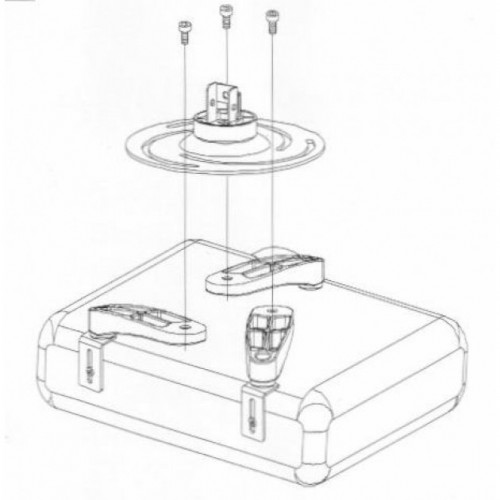Ultratec Supercom 4400 manuals
Owner’s manuals and user’s guides for Telephones Ultratec Supercom 4400.
We providing 2 pdf manuals Ultratec Supercom 4400 for download free by document types: Specifications, User Manual
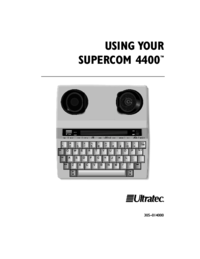
Ultratec Supercom 4400 Specifications (96 pages)
Brand: Ultratec | Category: Telephones | Size: 2.85 MB |

Table of contents
CONTENTS
3
SETUP • 9
11
10 • SETUP
12
SETUP • 15
17
16 • SETUP
18
CALLING • 17
19
18 • CALLING
20
Dialing tips
21
CALLING • 21
23
22 • CALLING
24
CALLING • 25
27
ADVANCED
29
AUTO-ANSWER
43
50 • MEMOS
52
MEMOS • 51
53
MEMOS • 53
55
DIRECTORY
59
OPTIONS • 61
63
64 • OPTIONS
66
CODES • 77
79
CODES • 79
81
EXTERNAL
85
USING AN
85
STICKY KEYS
89
INDEX • 91
93
92 • INDEX
94

Ultratec Supercom 4400 User Manual (2 pages)
Brand: Ultratec | Category: Telephones | Size: 0.14 MB |

Table of contents
More products and manuals for Telephones Ultratec
| Models | Document Type |
|---|---|
| CapTel 2400i |
User Manual
 Introducing the Sprint CapTel,
2 pages
Introducing the Sprint CapTel,
2 pages
|
| TDD Detector |
Specifications
 Ultratec TDD Detector Specifications,
24 pages
Ultratec TDD Detector Specifications,
24 pages
|
| CrystalTone Plus |
Specifications
  Ultratec CrystalTone Plus Specifications,
16 pages
Ultratec CrystalTone Plus Specifications,
16 pages
|
| EZcom PRO |
User's Guide
 Ultratec EZcom PRO User guide,
106 pages
Ultratec EZcom PRO User guide,
106 pages
|
| EZcom PRO |
Specifications
 Ultratec EZcom PRO Specifications,
64 pages
Ultratec EZcom PRO Specifications,
64 pages
|
| Miniprint 225 |
Specifications
 Ultratec Miniprint 225 Specifications,
35 pages
Ultratec Miniprint 225 Specifications,
35 pages
|
| CapTel 840i |
User Manual
 CapTel® 840/840i Cheat Sheet,
2 pages
CapTel® 840/840i Cheat Sheet,
2 pages
|
| CapTel 800i |
Specifications
 Ultratec CapTel 800i Specifications,
42 pages
Ultratec CapTel 800i Specifications,
42 pages
|
| Uniphone 1150 |
User Manual
 YOUR PHONE YOUR WAY,
10 pages
YOUR PHONE YOUR WAY,
10 pages
|
| CapTel 800i |
Setup Guide
 Ultratec CapTel 800i Setup guide,
32 pages
Ultratec CapTel 800i Setup guide,
32 pages
|
| Miniprint 425 |
Specifications
 Ultratec Miniprint 425 Specifications,
44 pages
Ultratec Miniprint 425 Specifications,
44 pages
|
| CapTel 800i |
Specifications
 Ultratec CapTel 800i Specifications,
84 pages
Ultratec CapTel 800i Specifications,
84 pages
|
| CRYSTALTONE 305-009901 |
Specifications
  Ultratec CRYSTALTONE 305-009901 Specifications,
16 pages
Ultratec CRYSTALTONE 305-009901 Specifications,
16 pages
|
| Minicom 6000 Plus |
Specifications
 Ultratec Minicom 6000 Plus Specifications,
87 pages
Ultratec Minicom 6000 Plus Specifications,
87 pages
|
| TDD Detector |
Specifications
 Ultratec TDD Detector Specifications,
30 pages
Ultratec TDD Detector Specifications,
30 pages
|
| CapTel |
Setup Guide
 Ultratec CapTel Setup guide [en] ,
24 pages
Ultratec CapTel Setup guide [en] ,
24 pages
|
| CapTel |
Specifications
 Ultratec CapTel Specifications,
54 pages
Ultratec CapTel Specifications,
54 pages
|
| Uniphone 1000 |
Specifications
 Ultratec Uniphone 1000 Specifications,
17 pages
Ultratec Uniphone 1000 Specifications,
17 pages
|
| EZcom PRO |
Specifications
 Ultratec EZcom PRO Specifications,
96 pages
Ultratec EZcom PRO Specifications,
96 pages
|
| CapTel |
User's Guide
 Ultratec CapTel User guide,
12 pages
Ultratec CapTel User guide,
12 pages
|
Ultratec devices